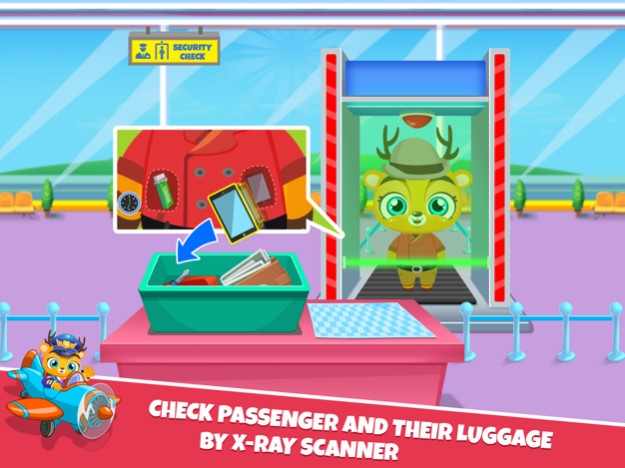Airport Manager - City Airline 1.0.6
Free Version
Publisher Description
Become Airport Manager and Help Passengers buy tickets, Check in & Board the Plane.
Welcome to Airport Manager!
As An Airport manager role, You need to help passengers buy airlines tickets, assist staff in security inspections, supervise airport services & conditions, and insure airport security.
Feature Of Airport Manager :-
+ Issue Boarding Pass and Buying Flight Tickets.
+ Put a Stamp on Passport
+ Check passenger luggage by X-ray scanner, make sure no prohibited items.
+ Help Passenger to found their lost luggage.
+ Manage the passengers boarding schedule and all plane parking
+ Amazing Graphics and Sound
+ Learn to be Flight Attendant.
Enjoy the World best Adventure Airport Game, Download Now!
Have a problem? Please write to us so we can solve it ASAP!
Please feel free to share your review and like our Facebook page: https://www.facebook.com/KidsGameStudio/
Or drop an email – nimi4181@gmail.com
Sep 5, 2023
Version 1.0.6
- Performance Improvement
About Airport Manager - City Airline
Airport Manager - City Airline is a free app for iOS published in the Action list of apps, part of Games & Entertainment.
The company that develops Airport Manager - City Airline is Nimisha Thaker. The latest version released by its developer is 1.0.6.
To install Airport Manager - City Airline on your iOS device, just click the green Continue To App button above to start the installation process. The app is listed on our website since 2023-09-05 and was downloaded 3 times. We have already checked if the download link is safe, however for your own protection we recommend that you scan the downloaded app with your antivirus. Your antivirus may detect the Airport Manager - City Airline as malware if the download link is broken.
How to install Airport Manager - City Airline on your iOS device:
- Click on the Continue To App button on our website. This will redirect you to the App Store.
- Once the Airport Manager - City Airline is shown in the iTunes listing of your iOS device, you can start its download and installation. Tap on the GET button to the right of the app to start downloading it.
- If you are not logged-in the iOS appstore app, you'll be prompted for your your Apple ID and/or password.
- After Airport Manager - City Airline is downloaded, you'll see an INSTALL button to the right. Tap on it to start the actual installation of the iOS app.
- Once installation is finished you can tap on the OPEN button to start it. Its icon will also be added to your device home screen.